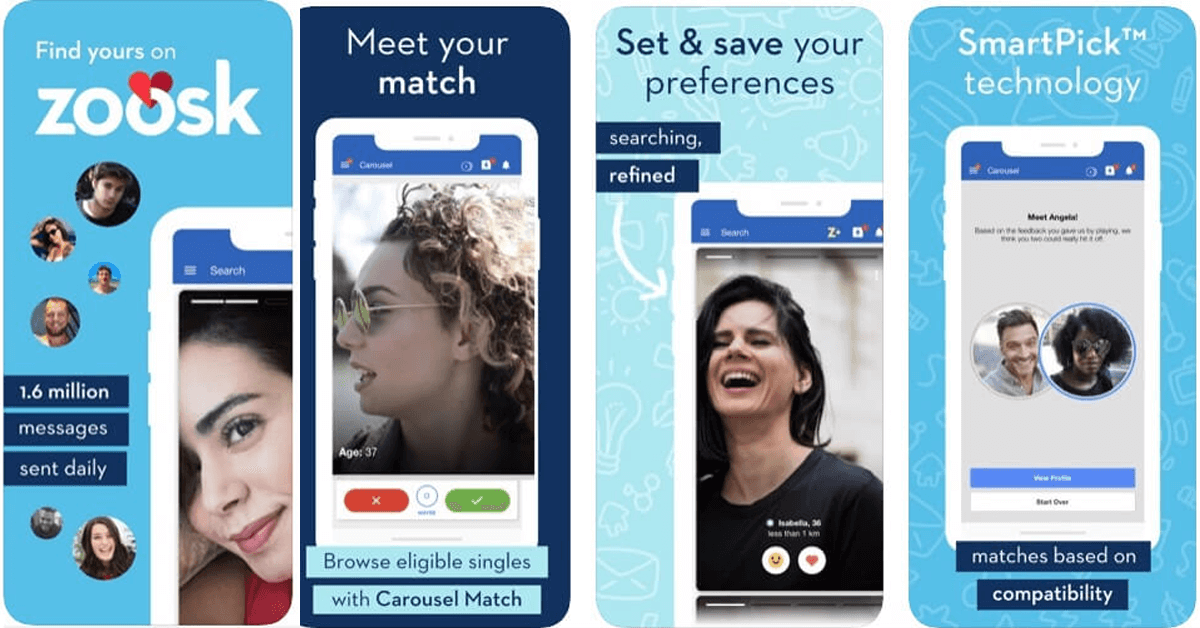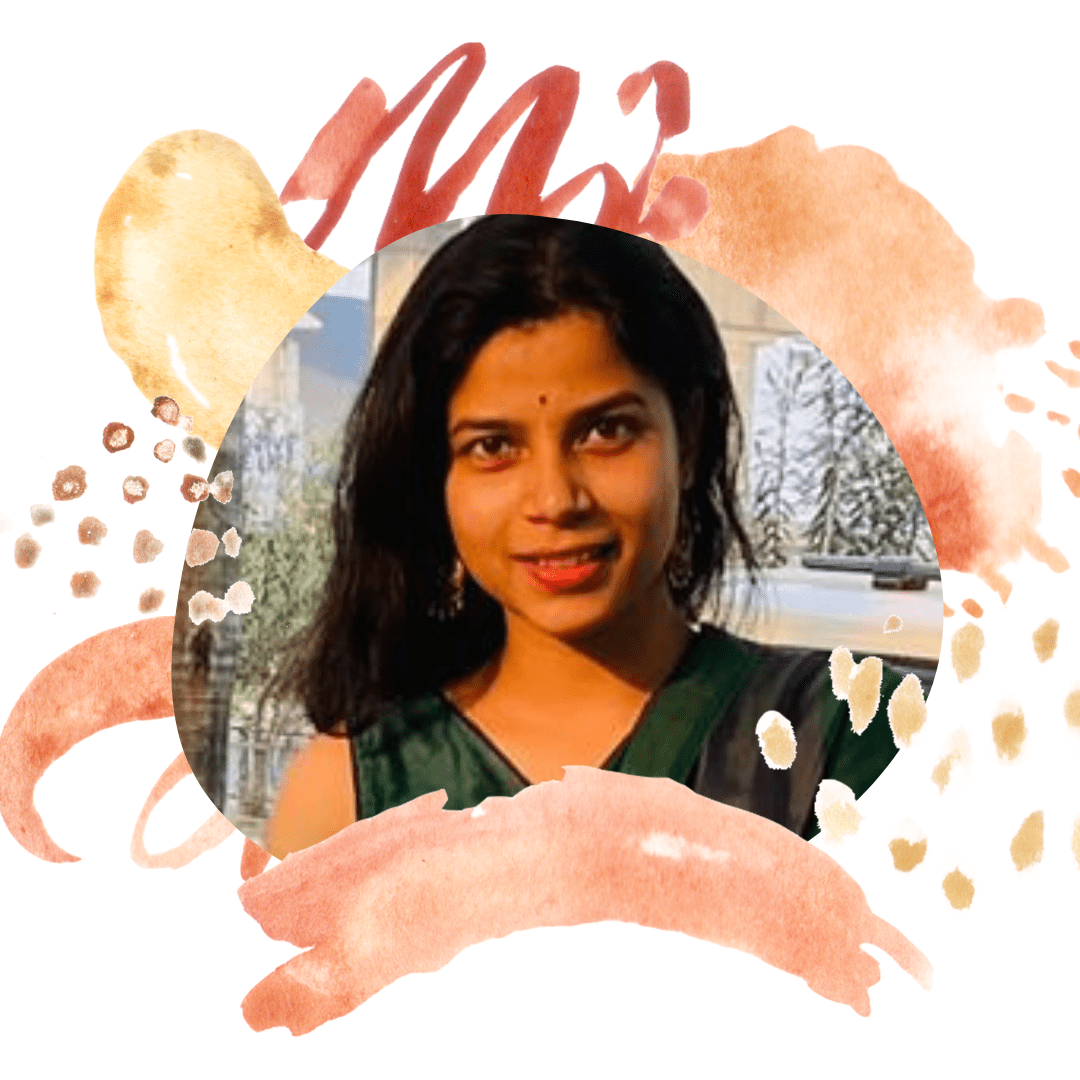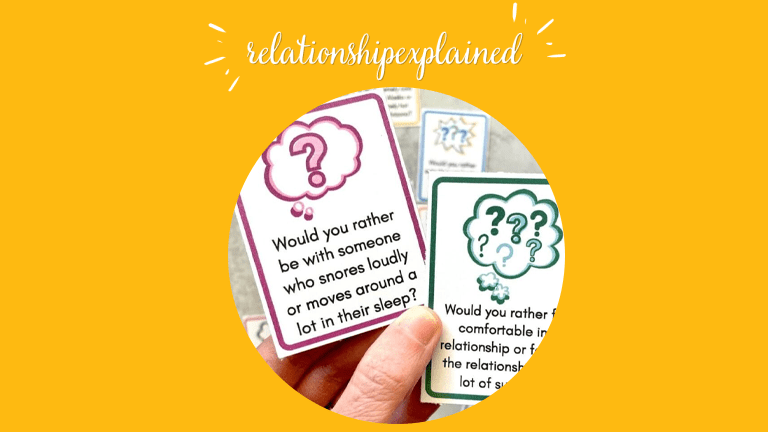Can You Add A Relationship On Facebook Without Everyone Seeing
You can add a relationship on Facebook without everyone seeing it. To do this, go to your profile, click "About," then "Family and Relationships." Select "Add a relationship status" and choose the privacy setting you prefer, such as "Only Me" or "Custom."
In the era of social media, maintaining privacy while sharing personal updates is crucial.
When it comes to adding a relationship status on Facebook, many users wonder if it's possible to do so without broadcasting it to the entire online world. Fortunately, Facebook provides privacy options that allow you to control who sees your relationship status.
By understanding and utilizing these settings, you can share this significant aspect of your life with only those you choose. This can ensure that your online presence aligns with your desired level of privacy and comfort. Let's explore how you can discreetly update your relationship status on Facebook.
Adding A Relationship On Facebook Without Everyone Seeing
1. Login To Facebook
To begin, access your Facebook account by entering your login credentials. Once logged in, you can manage various aspects of your profile, including the option to update your Facebook relationship status. This feature allows you to share significant life events without broadcasting them to your entire friends' news feeds.
By controlling who can see your relationship status change, you can ensure a certain level of discretion. This is particularly useful if you wish to hide your relationship status change from certain individuals or from appearing prominently in your friends' news feed. Let's delve further into the process of achieving this desired level of privacy.
2. Access Your Profile
Once on your Facebook profile, navigate to the "About" section—a central hub for editing and displaying crucial personal information. This includes your Facebook relationship status, which you can adjust according to your preference.
By visiting this section, you can maintain greater control over your online presence and manage who can witness your relationship status change. This enables you to selectively share updates while exercising the option to hide the relationship status change from individuals you might not want to see it.
3. Navigate To The About Section
Within the "About" section of your Facebook profile lies a pivotal tab labeled "Family and Relationships." This is where you can finely tune your privacy settings and seamlessly hide a relationship status change. When you access this section, you're presented with the option to reveal or conceal your relationship status on Facebook.
By engaging with this feature, you can ensure that your relationship status change is discernible only to the intended audience, allowing you to share this personal milestone discreetly. This meticulous control over who can view this information adds an extra layer of privacy, granting you the confidence to express changes without broadcasting them broadly.
4. Go To The Family And Relationships Section
After clicking "Family and Relationships" in the "About" section, a new window unfolds, allowing you to change your relationship status. This step is pivotal if you're transitioning into a serious relationship and wish to hide the relationship status change from prying eyes.
By carefully selecting the "Edit" or "Add a relationship status" option, you embark on a process that enables you to customize your privacy settings. This empowers you to publicly declare your relationship status without broadcasting it indiscriminately. Such discretion is particularly valuable when you're in the initial stages of a significant partnership and want to control who gets to share in this chapter of your life.
5. Add Relationship Status
As you proceed with changing your relationship status, a range of options becomes available. After selecting the "Add a relationship status" choice, you can specify the status that accurately reflects your situation, whether you're newly single, in a relationship, engaged, or married.
The "Privacy" dropdown menu is a powerful tool to hide the relationship status change. This menu empowers you to choose the desired visibility level and tailor who can access this update. Whether it's set to "Only Me" or a custom selection of friends, this meticulous control safeguards your privacy while sharing personal milestones on your terms.
6. Hide Relationship Status Change
Simply save your changes after meticulously choosing your relationship status and adjusting the privacy settings. Your updated relationship status will now be concealed from those you wish to keep it hidden from while allowing you to express your relationship openly to a select audience.
This control over sharing aligns with maintaining a healthy relationship, where you can celebrate milestones openly yet discreetly, preserving a balance between personal life and online presence.
7. Adjust Privacy Settings
Click the "Save" or "Update" button to finalize your changed relationship status while ensuring its discreet nature. By doing so, you maintain the integrity of your chosen privacy settings and successfully hide the relationship status change from those not included in your selected audience. This step solidifies your control over your online representation, allowing you to authentically express changes in your personal life while maintaining the desired level of confidentiality.
8. Save Changes
By selecting the "Only Me" option and saving your changes, your updated Facebook relationship status will be exclusively visible to you. Doing so guarantees that your relationship status change remains entirely private, shielding it from anyone else's view.
This discrete approach empowers you to confidently navigate personal transitions, preserving the intimacy of the moment while staying connected on social media. Your ability to control the visibility of your relationship status underscores Facebook's commitment to granting users autonomy over their shared information, ensuring a secure and tailored online experience.
Why Hide Your Relationship Status On Facebook?
1. Privacy Concerns
Privacy concerns are a compelling reason to hide your relationship status change on Facebook. Shielding this update from the public eye safeguards your personal space by averting unwanted attention and inquiries. By concealing the changed status, you avoid the immediate dissemination of personal information across friends' news feeds.
This cautious approach empowers you to control who is privy to your relationship developments, allowing you to share such details on your terms. Preserving your privacy ensures that your online presence remains focused on the aspects you wish to highlight, fostering a sense of security and control in an increasingly interconnected digital landscape.
2. Relationship Development
In relationship development, hiding a change in relationship status on platforms like Facebook can be instrumental. Concealing this alteration allows couples to nurture their connection in a more intimate setting before announcing it to a wider audience. It provides the space needed for the relationship to grow and develop without immediate external scrutiny.
This approach acknowledges that a significant life event, such as entering a new relationship, deserves personal contemplation and adjustment before being shared with the broader online community. By hiding the relationship status change, individuals can cherish these pivotal moments privately.
3. Professional Image
Maintaining a polished professional image often entails segregating personal life events from the online sphere. Concealing a change in relationship status via the discrete "Relationship" box can help draw a clear boundary between one's personal and professional identities.
By limiting this update to a select group of individual friends, individuals can ensure that their career-focused contacts remain unaffected by personal changes. This helps uphold a streamlined professional image and prevents potential distractions, ensuring that work-related interactions and perceptions remain centered on skills and expertise rather than personal life dynamics.
4. Breakup Or Separation
Navigating a breakup or separation is a sensitive and challenging time. Hiding the change in relationship status on Facebook offers a space for emotional healing without immediate public exposure. By concealing the update from your friends list, you grant yourself the freedom to process the situation privately before discussing it openly.
This approach prevents well-meaning but potentially intrusive inquiries and gives you time to manage your emotions. Shielding the breakup or separation from a broader audience helps maintain your emotional well-being. It allows you to approach sharing this significant life change in a comfortable and authentic way.
5. Selective Sharing
Selective sharing plays a pivotal role in curating the online portrayal of our personal lives. Opting to hide a relationship status change on platforms like Facebook offers the flexibility to share this update exclusively with a chosen circle. This is especially pertinent in scenarios like an open relationship, where nuanced dynamics may need careful consideration.
By preventing the relationship status change from being public, individuals can have meaningful conversations with involved parties before broadcasting the information widely. This respects the intricacies of certain relationships and preserves the right to reveal significant life events on terms that foster understanding and respect.
6. Avoid Awkwardness
Concealing a change in relationship status is a prudent step to prevent relationship-related awkwardness. It allows individuals to navigate personal transitions without immediate public exposure. By hiding the update, potentially uncomfortable interactions with any person involved or mutual friends can be sidestepped.
This enables individuals to address the change privately and determine how to communicate it further. Such consideration prevents unintended discomfort and ensures that the process of sharing this sensitive information remains respectful and free from unnecessary tension or embarrassment.
7. Respecting Partner's Wishes
Respecting a partner's wishes is paramount in maintaining a harmonious relationship. When considering a Facebook relationship status change, honoring your partner's desires becomes crucial. By choosing to hide this update, you respond to their preference for privacy or a gradual disclosure.
This considerate act prevents any unintended discomfort from a premature or public announcement. Whether aligning with their comfort level or allowing them to handle their social media, this choice showcases your commitment to their feelings. It underscores the significance of communication and demonstrates your willingness to navigate significant life changes collectively, fostering a strong and understanding bond.
8. Cultural Or Religious Reasons
Cultural or religious beliefs can significantly influence the decision to hide a change in relationship status on social media platforms like Facebook. Such decisions are often rooted in a desire to uphold traditional values or maintain the sanctity of a relationship.
By concealing this update from the news feed, individuals can honor their cultural or religious principles while managing any potential clash between personal choices and societal norms. Additionally, if involved in an open relationship, this discrete approach can align with partner agreements or cultural sensitivities, allowing for nuanced and respectful handling of significant life changes.
Tips To Keep In Mind
1. Create Custom Friend Lists
Utilize Facebook's custom friend lists feature to control who sees your relationship status. Create a list, like "Close Friends," using the audience selector on your profile picture or profile page. When updating your status, choose this list to share the change discreetly with selected friends while maintaining privacy.
2. Update Responsibly
When updating your relationship status on Facebook, do so thoughtfully. Consider the impact on your connections and hide the changes that have happened if needed. Responsible updating avoids sudden revelations in your news feed and allows you to share significant changes more considerately and privately.
3. Be Mindful Of Tags
Be cautious of being tagged in posts that reveal your relationship status. Adjust your privacy filter settings to review tags before they appear on your timeline. This prevents unexpected exposure of your relationship changes in a Facebook post and ensures you control the visibility of the entire thing.
4. Review Past Posts
Review your past posts to avoid unintentional exposure to your relationship status. Edit posts that might link to your status change or reveal it to certain people. Being proactive in this way prevents unexpected conversations and ensures you're in control of who knows what you're talking about.
Conclusion
In the realm of digital connectivity, managing our online identity is a vital point of consideration, particularly when it comes to life events like relationships or marriage. The intricacies of a healthy relationship involve more than just changing a status; it's about respect, communication, and understanding.
By discreetly controlling who sees updates and using features like custom friend lists and mindful tagging, we confirm our commitment to a healthy digital environment. Navigating the complex web of social interactions is an art requiring us to deal with life events responsibly. It ensures our online presence aligns with our genuine experiences.